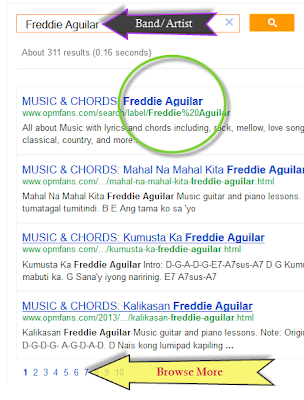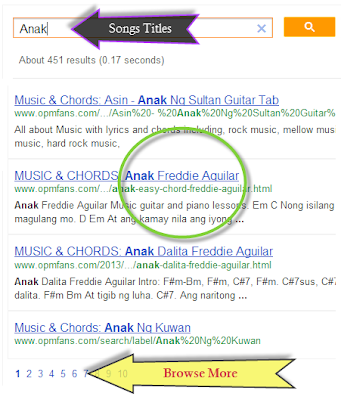1. On any Iphone Ipads (Apple Devise)
Open your Safari Browser and type opmfans.com on search button to add the icon tap the box with arrow illustrated in images bellow.
2. Any IOS Devise click add to Home Screen.
3. Any IOS Devise Click the X button rename the title of the Icon and hit the save button and Done
4. To confirm that you successfully add on your home screen press your IOS home button to check the Icon.
Search by Artist/Band
1. On any Iphone Ipads (Apple Devise)
Open your Safari Browser and type opmfans.com on search button to add the icon tap the box with arrow illustrated in images bellow.
2. Any IOS Devise click add to Home Screen.
3. Any IOS Devise Click the X button rename the title of the Icon and hit the save button and Done
4. To confirm that you successfully add on your home screen press your IOS home button to check the Icon.
Search by Artist/Band